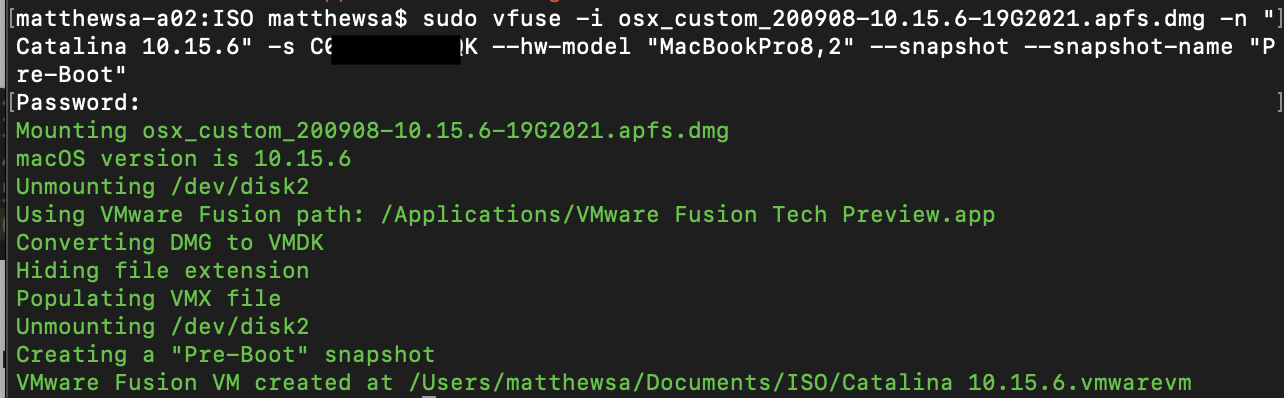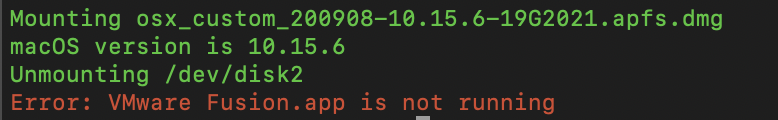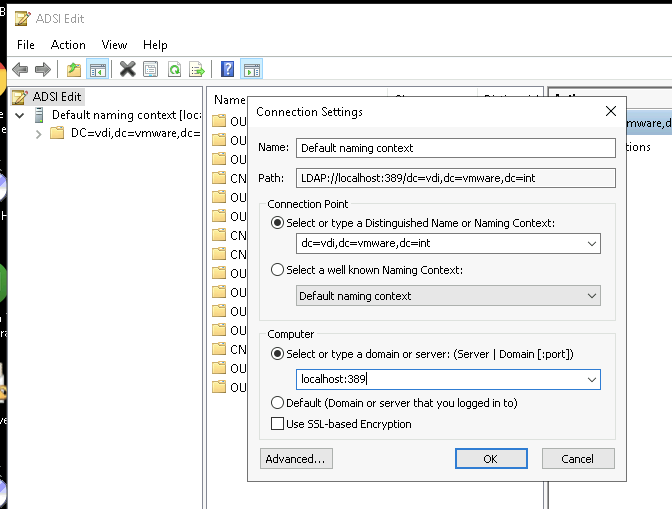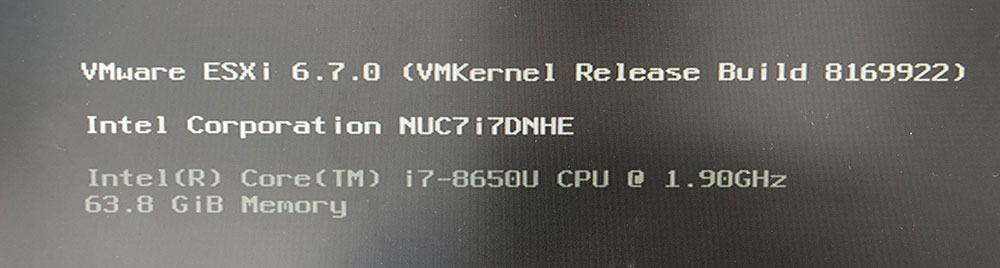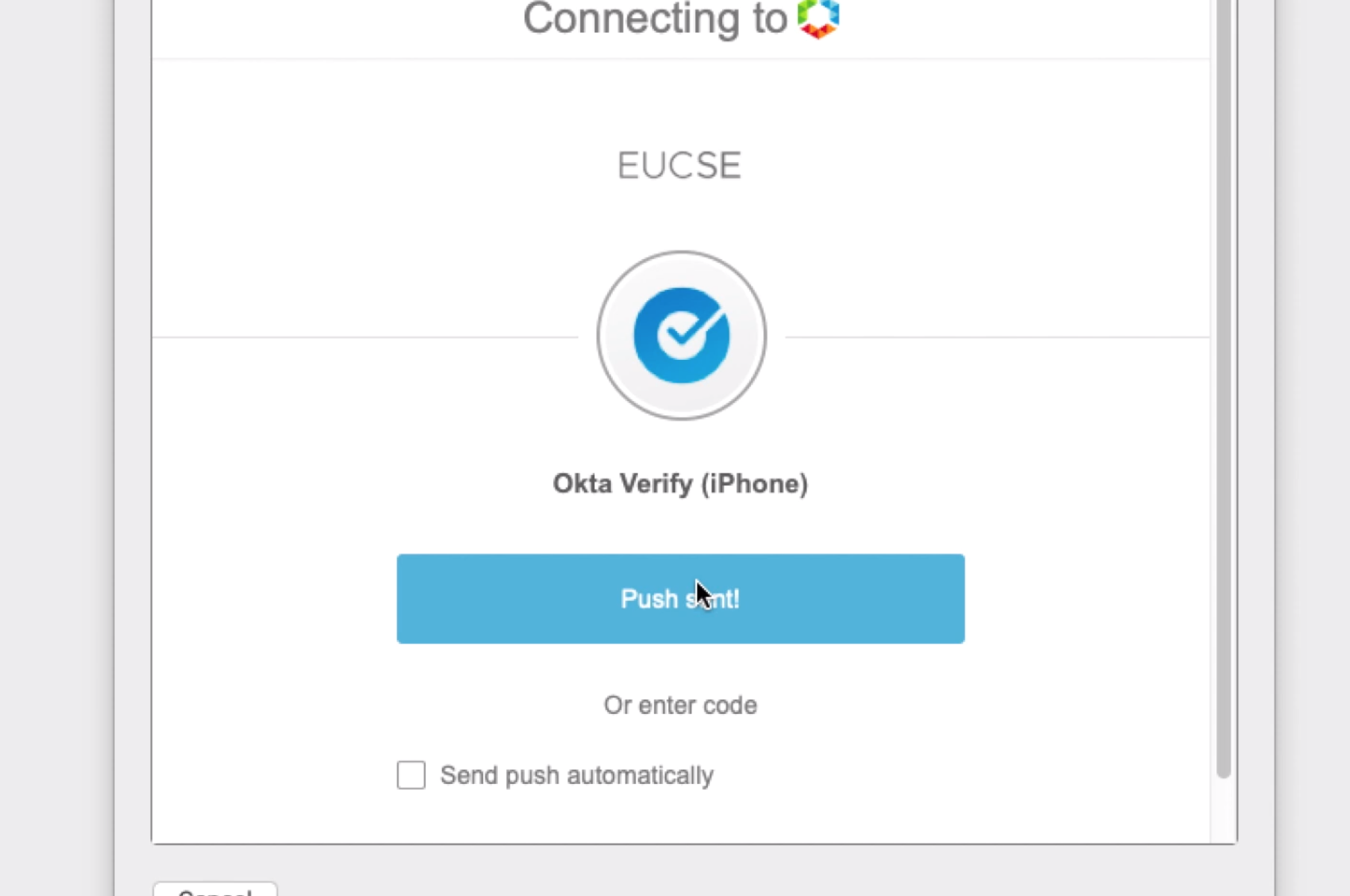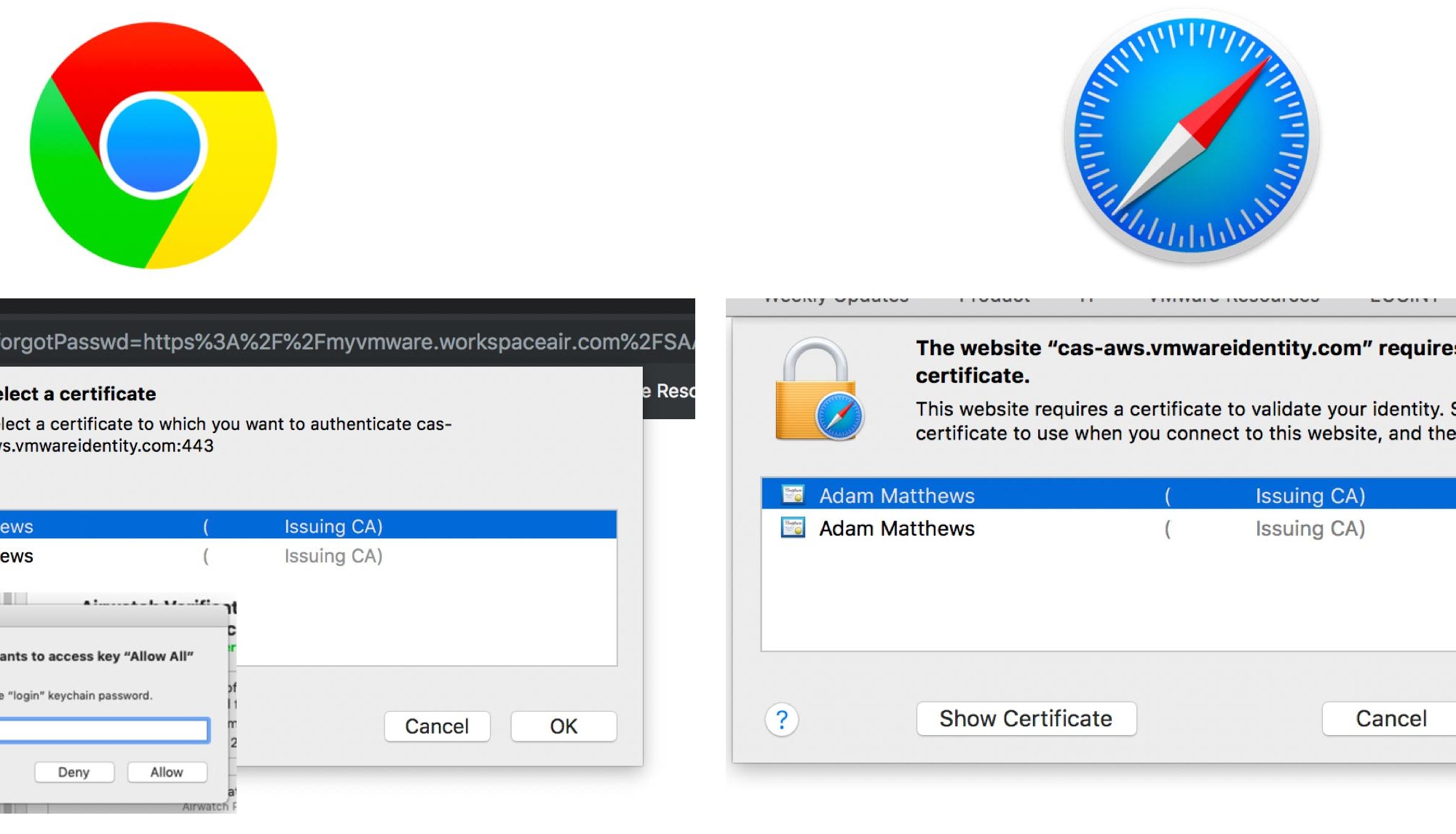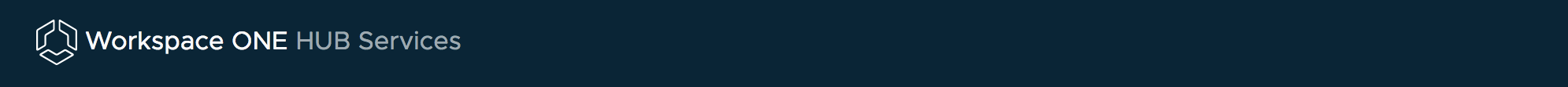I’m fortunate enough to have a small Intel NUC powering my labbing efforts for both home and work use. When I joined Okta, I decided to set up a separate AD/Firewall VM to keep things apart from my home lab AD I’d been using in the past.
I also decided that I didn’t need these VMs running over night so I thought I’d suspend them after ‘working hours’. So at 9am, I wanted the VMs to resume, and at around 5:30/6, have them suspend.
In this post, we will explore how to use the vCenter API called by a Python script to suspend and resume a set of VMs on a schedule.
Continue reading “Easily Automate your Lab with the vCenter API”