So, you’ve enabled Workspace ONE for your organisation, you’re on your way to End User Nirvana. Theres just one thing in your way, the Username and Password field!
Workspace ONE is great at becoming a one stop shop for all Web, Native and Virtual Applications, leaving your users with just one password to remember. But… what if that could be a thing of the past!
On a Workspace ONE Managed Device (macOS or Windows 10), your users can simply open their Browser of Choice (except Firefox, we’ll cover that later), et voilà . Logged in without a second thought.
Pages: 1 2

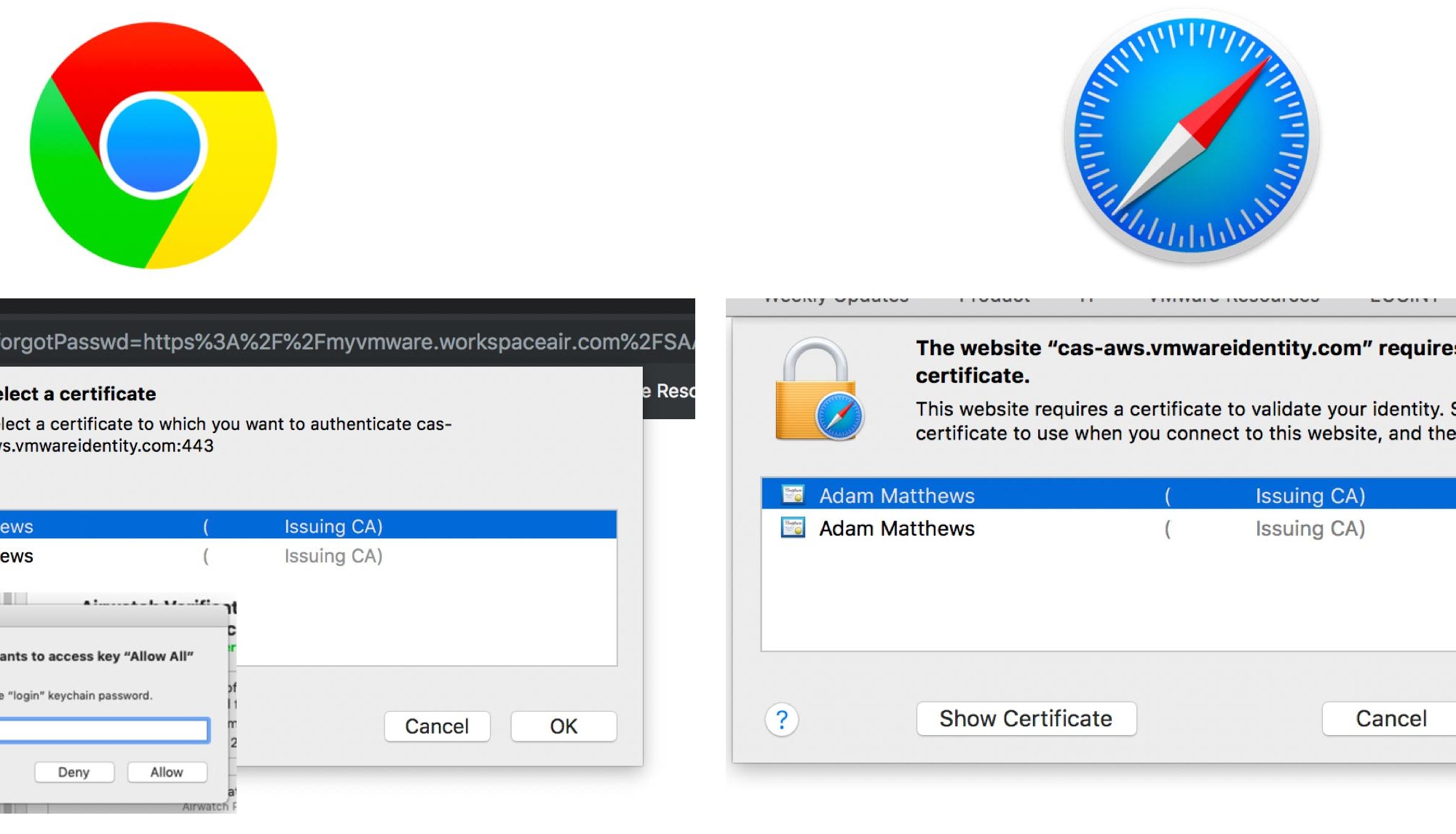
Hi,
Is it possible to use a *.domain.com instead of a single URL to provide an SSO experience for many URLs ?
Thanks
Hi Ben. They way this works is whenever a service is integrated with Workspace ONE Access as its IDP or 3rd party IDP, for SSO it will go to a certificate server (the cas url). If we then present the certificate to the CAS url automatically it will sign you in seamlessly.
This would work if you have a service which uses a certificate to authenticate thats installed on your devices, you can just put yourdomain.com in and it will work.