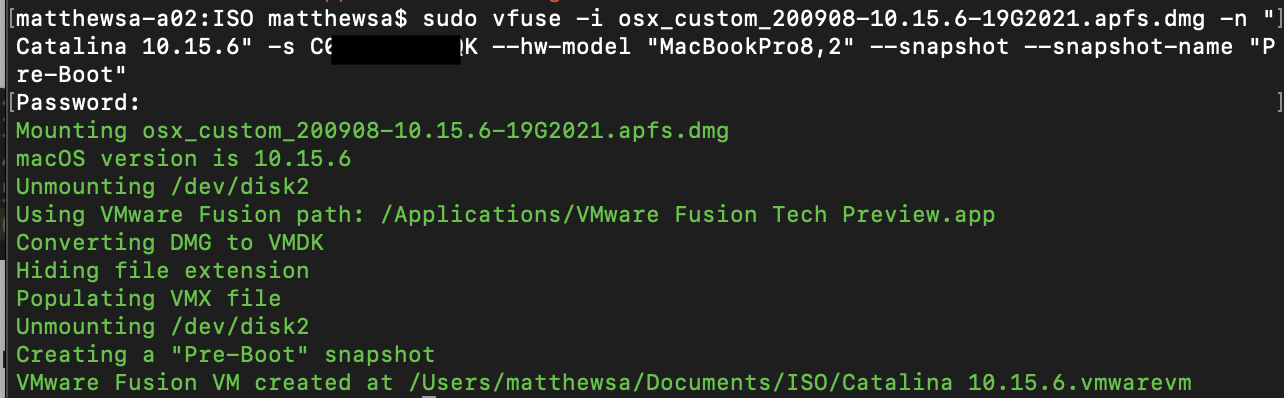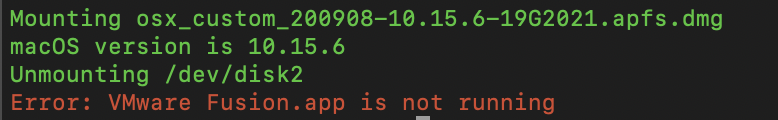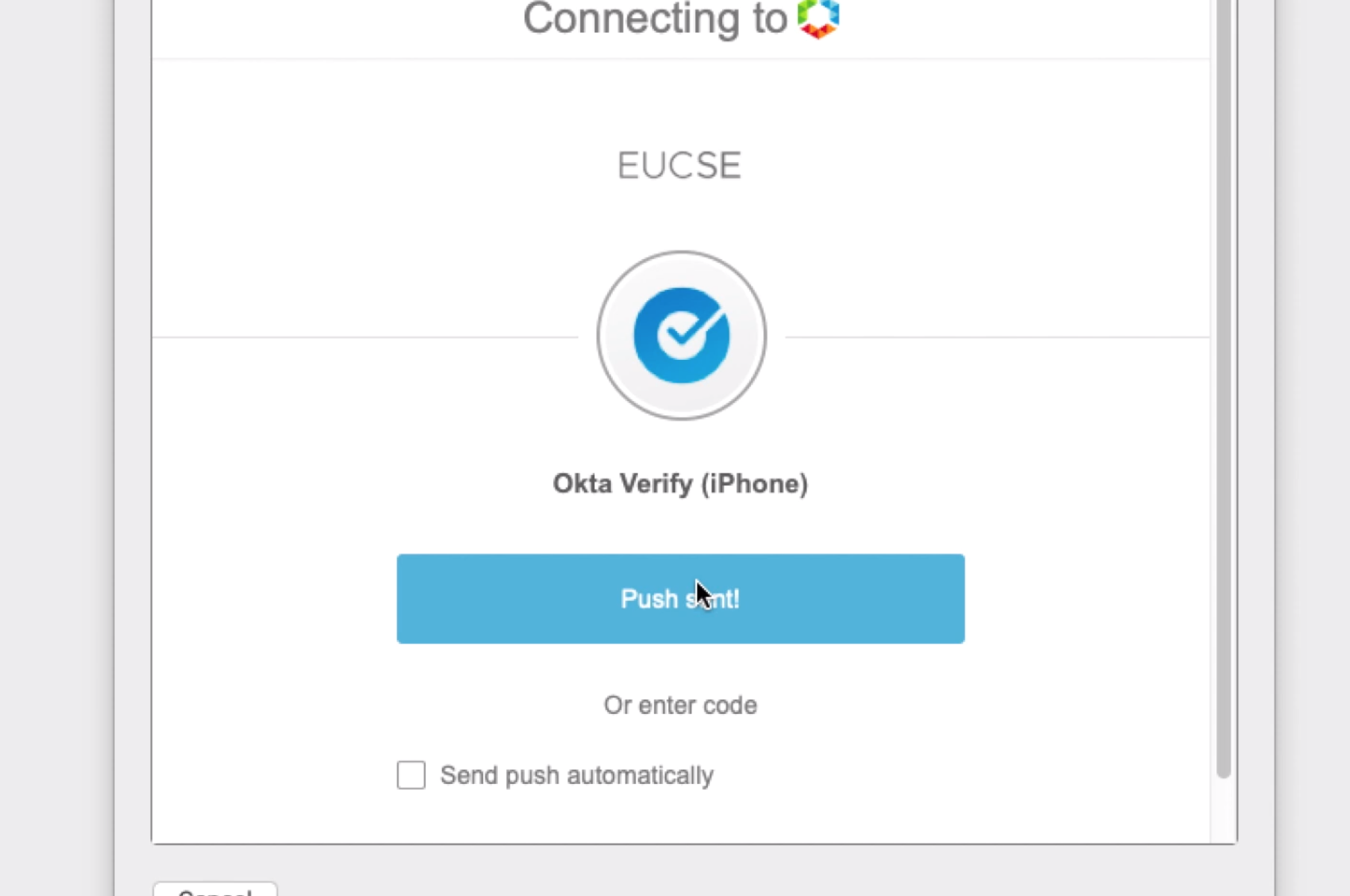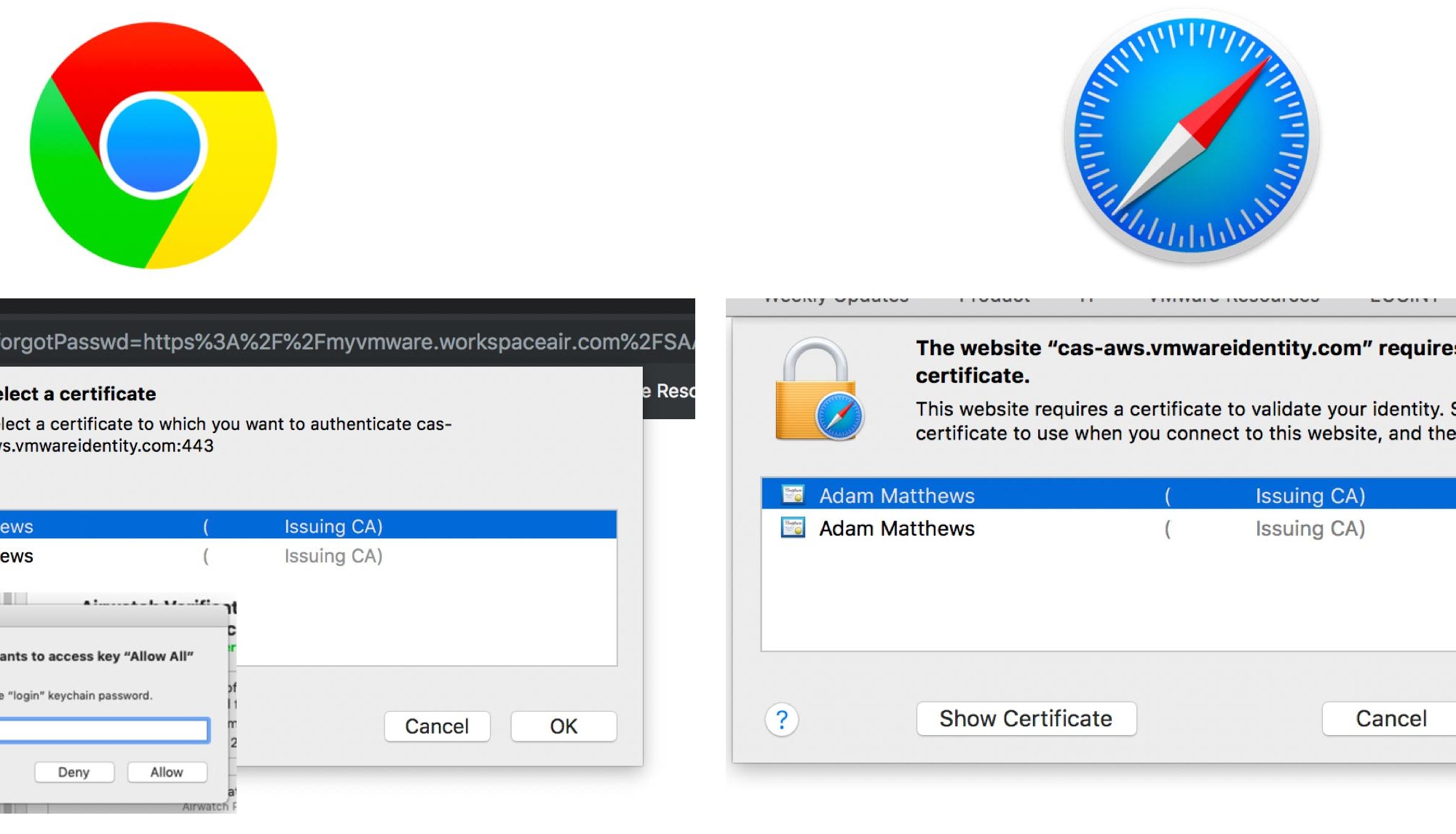When you record your videos with Quicktime and you end up with 1.7 GB of a file, how do you shrink that?!
I’ve been using this process for a couple of years now to optimise the output size of my demo videos, to make it easier to share them in presentations, and to keep my Mac tidier.
Continue reading “Quickly Compress Video Files on macOS”