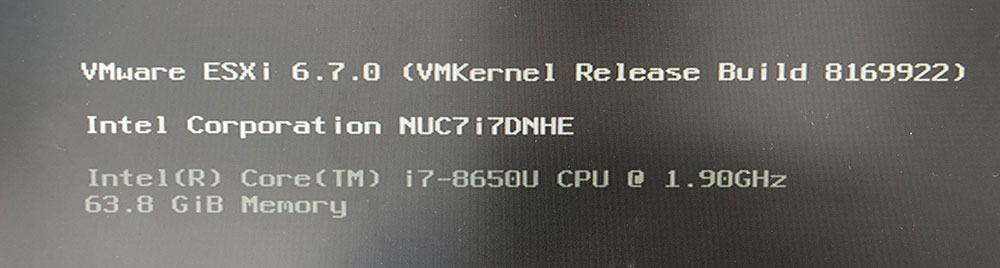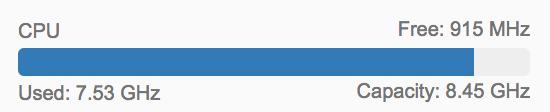Since the start of the the year I’ve been mulling over what upgrades to my Home Lab are in order. I’m doing a lot more VMware Horizon learning/testing and I’m prepping to take VCP-DCV, so I needed some capacity to make some cool things happen.
I was planning on buying a new NUC to get some extra capacity, but I decided to invest in a RAM upgrade instead. Considerably less cost outlay, less extra initial power consumption and theres a good possibly this extra headroom will be enough.
I’m going to do another post on my home lab setup, but for today I went successfully from 32 to 64GB RAM in my NUC7I7DNHE primary node.
Continue reading “Intel NUC from 32 to 64GB RAM!”