I recently moved house, and as part of that a few things on my network changed. My NAS (A Synolofy DS8J) changed it’s IP Address. This caused an issue when ESXi was trying to get hold of the datastore.
So, now this needs to be removed and replaced – I came across this error:
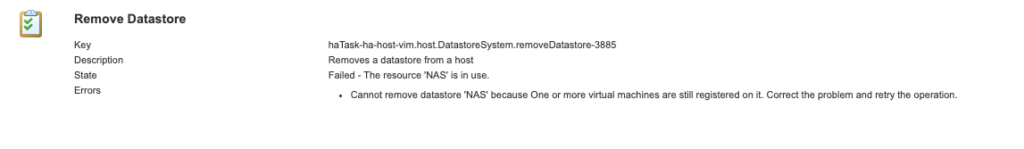

After a bit of frantic Googling, I came across: https://kb.vmware.com/s/article/2008507
Accessing the CLI was needed to resolve this, so jump into the ESXi CLI and run:
esxcli storage nfs list
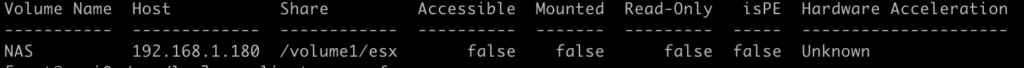
Now you have the name, in this case “NAS”, we can call the following to remove it.
esxcli storage nfs remove -v=NAS
Sorted!
