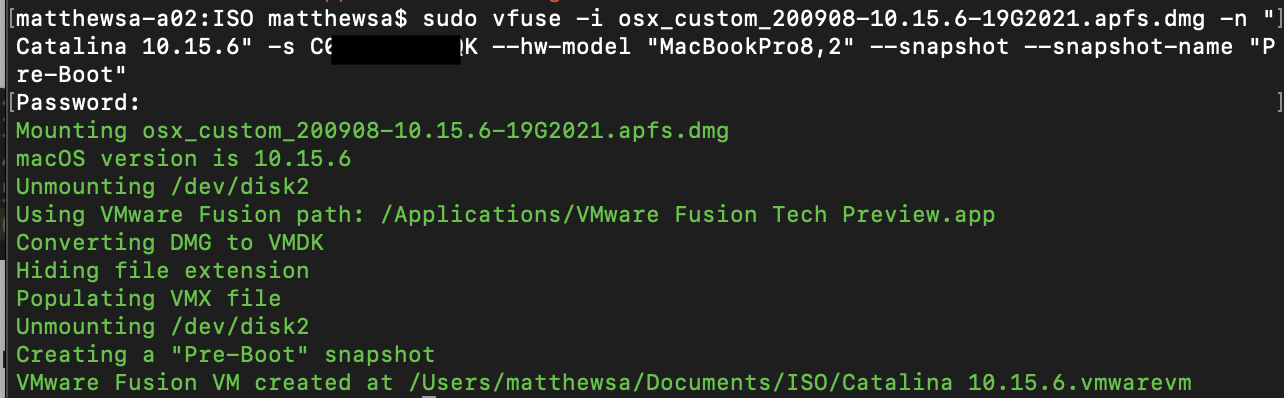I have been recently building some new VMs for Catalina for testing, and I was having the below error:
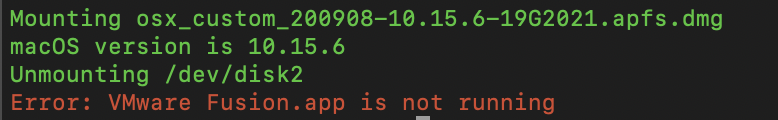
Error: VMware Fusion.app is not running
This was frustrating the hell out of me, as Fusion was 100% running, so I uninstalled vfuse, reinstalled it from homebrew so I knew I had the right version (2.2.6). I’m running Fusion Pro 11.5.6, I could not work out WTF was going on.
I then went to the vfuse source code (as you do) to see how the script determines the Fusion application path.
The lines we need start at 342 https://github.com/chilcote/vfuse/blob/master/pkgroot/usr/local/vfuse/bin/vfuse#L342 and end at 362.
I extracted the, note that “subprocess” is used so we need to import that.

I ran it with python3, and we see whats going on!

[[FACEPALM]]. I have the VMware Fusion Tech Preview installed!! I don’t run the tech preview day to day, and I had forgotten I even had it installed.
SO… close Fusion and launch Fusion Tech Preview (can’t use both together) and re-run the command (S/N redacted).
$ sudo vfuse -i osx_custom_200908-10.15.6-19G2021.apfs.dmg -n "Catalina 10.15.6" -s <<XXXXXXXXXX>> --hw-model "MacBookPro8,2" --snapshot --snapshot-name "Pre-Boot"SUCCESS!!
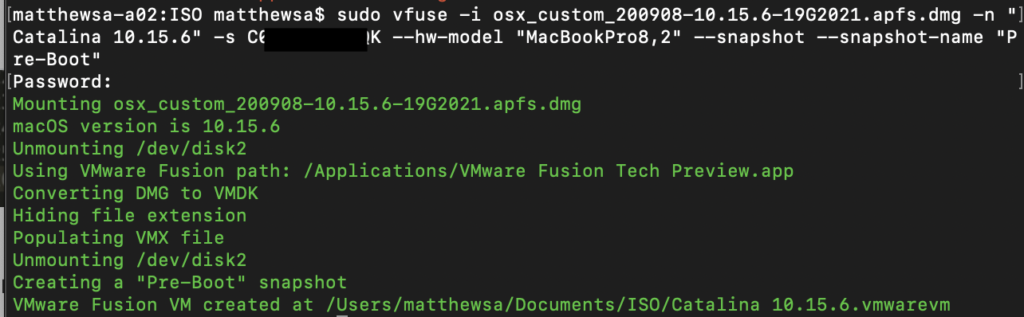
One good exercise here is vfuse 2.2.6, with AutoDMG v1.10b587 and VMware Fusion version “e.x.p” as of 8th September 2020, all work great!
Many thanks to all the contributors of vfuse https://github.com/chilcote/vfuse for making our lives easier!
P.S – if you’re looking to create VMs for Fusion, you can look at the following links:
Quick tip with AutoDMG on Catalina, once you’ve grabbed the installer from the App Store/Software Updates on macOS, copy it over to some external media before you drag it into AutoDMG, and save yourself some time! https://github.com/MagerValp/AutoDMG/wiki/FAQ