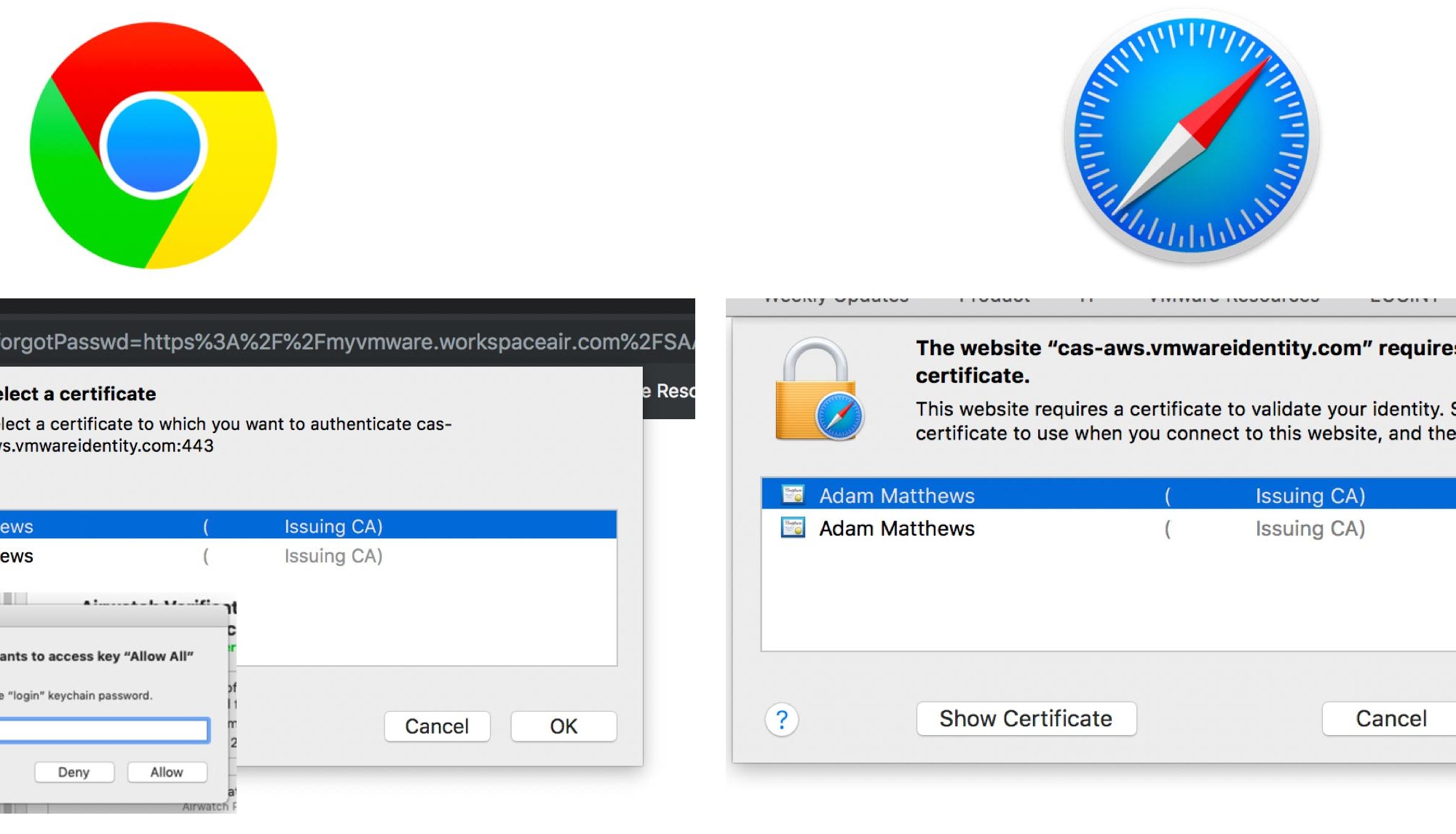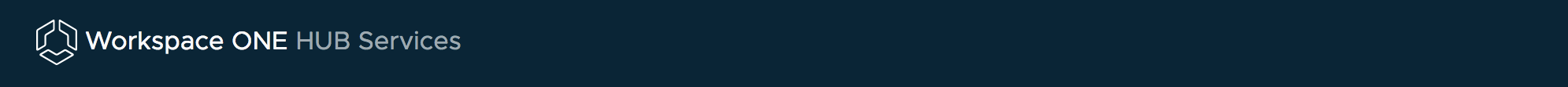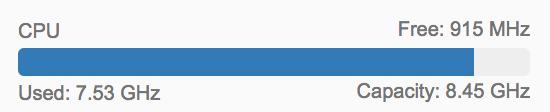I set up VCSA (vCenter Server Appliance) running on a vSAN datastore, then wanted to move things around. I disconnected my ESXI hosts and deleted the VCSA appliance. Proper SDDC experts are probably crying at that statement not, but you learn by doing! I then had the issue where I was unable to delete the vSAN datastore.
To resolve this, I had to run thr following:
First enable SSH on your ESXI host. SSH into it and run:
esxcli vsan cluster leave
Once this was done, I was still unable to re-claim the disks back into regular datastores. I couldn’t remove the partitions via ESXi Web Client either, so resorted back to Google.
Run this:
esxcli vsan storage list
Run the command and get the VSAN UUID from one of them. If theres multiple, it doesnt matter!
esxcli vsan storage remove -u uuid
Once this has been run, you’re all good!
Disclaimer: this is a Lab… anything in production please contact VMware Support!